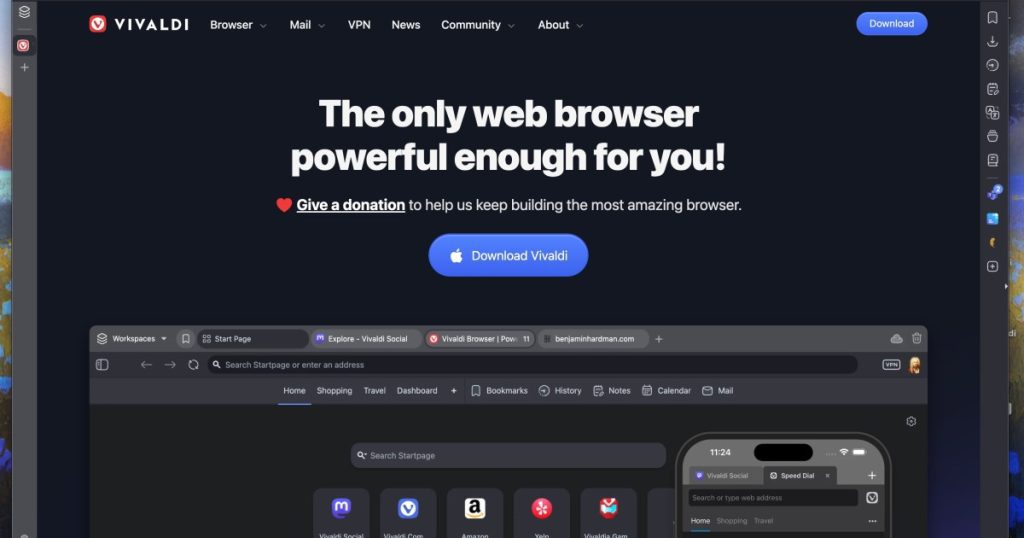Why I Decided to Switch Browsers
For almost ten years, my main devices have been MacBook Airs, during which I predominantly used Safari and Google Chrome. I briefly experimented with Mozilla Firefox, but the experience was unsatisfactory. Currently, I have transitioned to using the Vivaldi browser, and I believe I have finally found my ideal choice.
My Motivation for Changing Browsers
My primary requirements for a browser are strong privacy features and a good range of options. While performance is equally essential, that goes without saying. Unfortunately, the combination of Safari and Chrome failed to meet my expectations.
Google Chrome is rich in features and extensions but has a privacy policy that I find unacceptable, leading me to seek alternatives. Safari offers slightly better privacy but lacks the features I seek.
My browser change began in the context of the EU tech sovereignty discussions (as I live in Denmark), prompting me to switch email providers to Proton Mail and further enhance my privacy practices. I found Firefox lacking in performance, especially when juggling multiple tabs, which often led to slowdown issues.
What I Appreciate About Vivaldi
During my exploration of Vivaldi, certain features captured my attention: tab tiling, tab stacking, web panels, and workspaces—all of which are not present in Chrome, Safari, or Firefox. While I could technically add similar features through extensions in Chrome, I have never been fond of using extensions extensively.
Upon downloading Vivaldi, I began utilizing these features daily, and they have significantly enhanced my browsing experience.
Vivaldi’s Innovative Features
Workspaces
Workspaces allow me to declutter open tabs without losing them, akin to Safari’s Tab Groups, but much more efficiently. By saving my current tabs as a Workspace, I can organize my work based on different tasks.
Tab Stacking
Tab stacking is particularly handy for grouping related tabs, facilitating easier research without overwhelming my tab bar. Even though I adjusted my tab bar’s size for visibility, its position (whether at the top, bottom, or side) is fully customizable.
Tab Tiling
Tab tiling is another remarkable feature that allows me to view up to four tabs within a single window simultaneously, which is immensely helpful for cross-referencing information without constant switching.
Web Panels
Web panels enable me to keep a particular website—a feature I often use for Microsoft Teams—open as a permanent bookmark, providing a non-intrusive browsing experience.
Customization and Privacy of Vivaldi
One of Vivaldi’s standout features is its extensive customization capabilities, allowing users to adjust every aspect of their experience. Additionally, Vivaldi maintains a strong privacy stance, ensuring that user data remains encrypted or stored locally, far removed from the surveillance typical of other browsers.
With a built-in ad and tracker blocker and optional integration with Proton VPN, Vivaldi provides a secure browsing environment.
Conclusion
While I have focused on a few of Vivaldi’s beneficial features, there are many more waiting to be discovered. I encourage anyone seeking a robust and customizable browsing experience, especially those prioritizing privacy, to explore what Vivaldi offers.