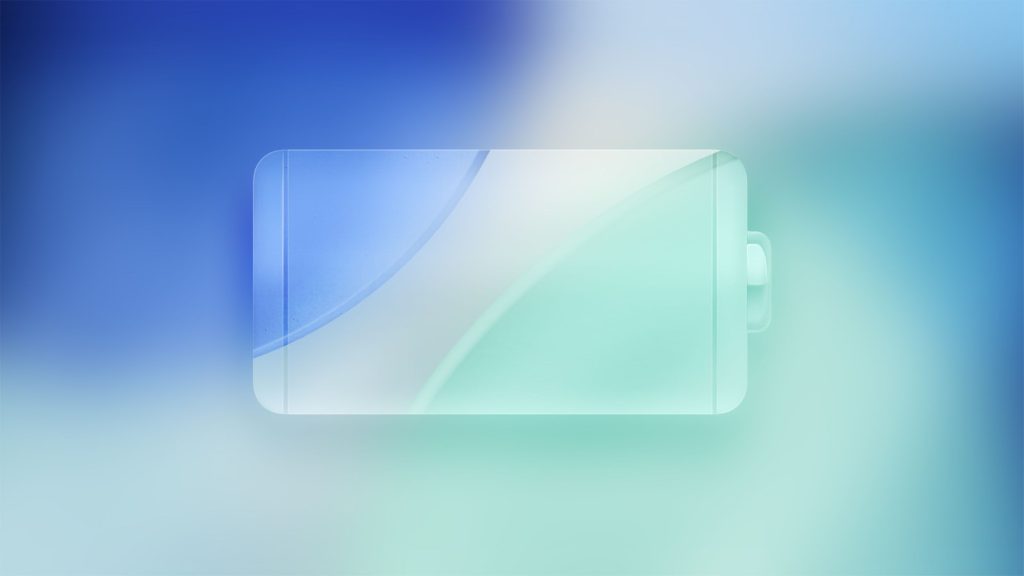In the fourth beta of iOS 26.1, Apple introduced a “Tinted” option that lessens the translucency of Liquid Glass for users who prefer a less transparent appearance. Some comments I noticed raised questions about whether this setting could help conserve battery life, prompting me to conduct some tests.
Test Setup
I executed four different tests using the iPhone 17 Pro Max, ensuring the conditions were as consistent as possible. Here are the configurations I utilized for each test:
- Liquid Glass set to Clear.
- Liquid Glass set to Tinted.
- Liquid Glass set to Tinted with Reduce Transparency and Increase Contrast activated.
- Liquid Glass with Reduce Transparency, Increase Contrast, and Reduce Motion enabled.
Testing Methodology
For each test, I performed the same actions, exactly timed:
- 30 minutes of scrolling TikTok.
- 30 minutes of watching YouTube videos.
- 30 minutes of Instagram browsing/watching reels.
- 30 minutes on Safari, navigating the MacRumors website.
- 30 minutes using the Maps app, simulating routing without actual movement.
Throughout each segment, I accessed notifications on the Lock Screen and Control Center multiple times, timed at roughly 3.5-minute intervals. Each test lasted 2.5 hours, with tests scheduled over two days. I charged my phone to 80% between tests to maintain consistency.
Results
The results were unexpected. I initially thought that enabling Reduce Transparency and Reduce Motion would impact battery usage, but it did not. Here’s how each test went:
- Round 1: Clear mode started at 80%, ended at 70%.
- Round 2: Tinted mode started at 80%, ended at 69%.
- Round 3: Tinted mode, Reduce Transparency, Increase Contrast; started at 80%, ended at 69%.
- Round 4: Tinted mode and all previous settings; started at 80%, ended at 70%.
Extended Observations
In terms of percentages for each segment, here are the specific figures:
- Round 1: TikTok finished at 79%, YouTube at 77%, Instagram at 74%, Safari at 72%, and Maps at 70%.
- Round 2: TikTok at 78%, YouTube at 75%, Instagram at 72%, Safari at 70%, and Maps at 69%.
- Round 3: TikTok at 78%, YouTube at 76%, Instagram at 73%, Safari at 70%, and Maps at 69%.
- Round 4: TikTok at 79%, Instagram at 77%, YouTube at 74%, Safari at 72%, and Maps at 70% (with a mix-up of Instagram and YouTube).
Considerations
While I aimed to replicate typical usage patterns, the test duration was limited to 2.5 hours. A full day of use might yield different outcomes. Additionally, since not all apps utilize Liquid Glass significantly, the testing may not reflect heavy Liquid Glass usage. The effects on an older iPhone, which may struggle with Liquid Glass rendering, would also be interesting to investigate further.
Conclusion
For the iPhone 17 models, it appears that adjustments related to Liquid Glass do not lead to significant battery savings. Unless desired for aesthetic reasons, there seems to be little need for toggling settings like Tinted mode or Reduce Transparency. Opting for Low Power Mode, Dark Mode, and lowering screen brightness are still the most effective strategies for prolonging battery life.