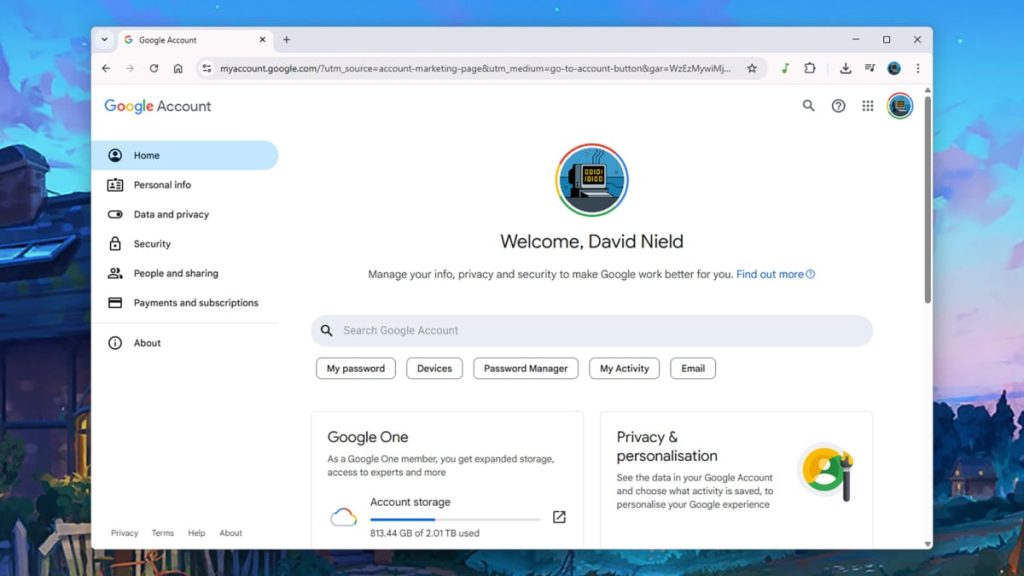Google is undoubtedly eager to monitor almost every aspect of your online activity and interactions within its applications. Nonetheless, it also provides a robust array of security and privacy tools for users to manage their data, spanning services like Google Maps and YouTube.
With services such as Gmail, Gemini, Android, and Chrome, Google can gather significant information about you. Thus, it’s vital to ensure this information is under your control and protected from unauthorized access.
You can find all these security and privacy options by visiting your Google account page in a desktop browser.
Automatically Delete Stored Data
By selecting Data and security and then Web & App Activity, you can view much of the data Google has stored about you. Data categories range from web searches to Google TV watches, which you can delete individually or en masse by date or app.
Moreover, you can set Google to automatically delete this data after a specific duration. Choose Choose an auto-delete option to erase some or all of your data after 3, 18, or 36 months. You can also disable data collection altogether or configure which types of information are deleted automatically.
Update Recovery Information
It’s crucial to keep your account recovery information current, as Google will use your registered recovery phone number and email to verify your identity and restore account access. To update these details, click on Security and then select either Recovery phone or Recovery email.
Customize Ads You See
While Google ads are omnipresent, you can modify the types of ads displayed to you. From Data and privacy, go to My Ad Center to make adjustments. You can entirely disable personalized ads, which won’t reduce the overall volume of ads but will prevent targeted ones based on your demographics.
Activate Dark Web Reports
Google can notify you if your personal information appears on the dark web, prompting you to change passwords or adopt further security measures. To enable this feature, navigate to the Security tab in your Google account and click Start monitoring under Dark web report.
Review Connected Devices
Regularly check the devices connected to your Google account. Under Security, select Manage all devices to view all active sessions. This allows you to revoke access from old devices or those you no longer use, keeping your account secure.
Enable Two-Factor Authentication
Two-factor authentication (2FA) is one of the best ways to enhance account security, as it requires an additional code from an authentication app when logging in from a new device. To set up 2FA on your Google account, go to Security and click on 2-Step Verification, and follow the on-screen prompts.