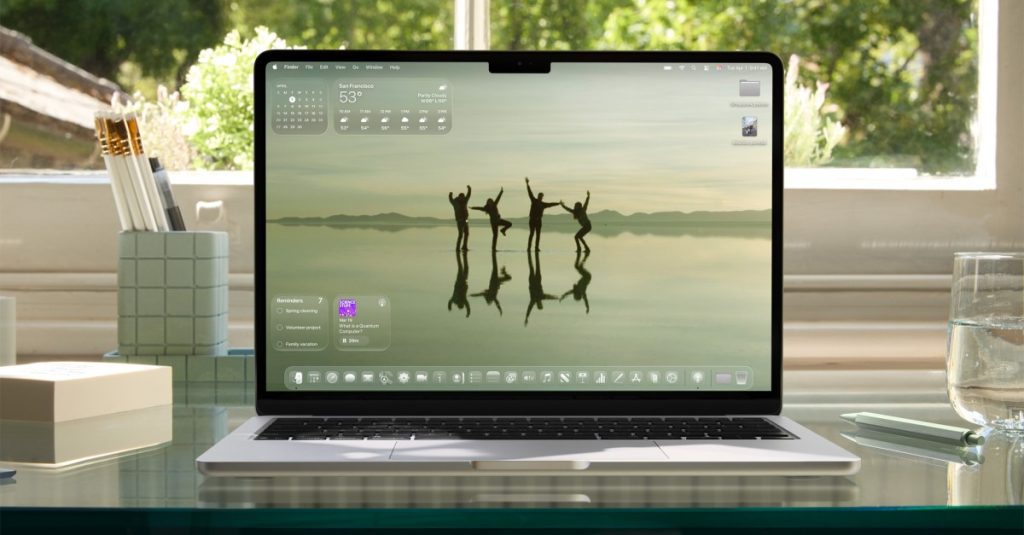Introduction of Liquid Glass Design
During WWDC, Apple unveiled its new Liquid Glass design language, which will be integrated across all its devices, including Macs. I’ve spent a day exploring the macOS Tahoe 26 developer beta on the M4 MacBook Air, and the visual updates vary from appealing to somewhat excessive. However, the new Spotlight search capabilities are both innovative and practical.
Visual Changes in macOS 26
macOS 26 introduces a glassy transparency throughout the interface, affecting elements like the Dock, Finder, widgets, and built-in applications. The effect is subtler compared to the iPhone, mainly due to the Mac’s larger display making these elements feel more like accents rather than overwhelming features. While I’m not entirely sold on this visual direction yet, it might take some time to grow on me, as is often the case with UI alterations.
Dock and Menu Bar Modifications
The Dock now sports a frosted design that’s more translucent than the flatter Sequoia version. This frozen glass aesthetic extends to other components like widgets and drop-down menus, enhancing the overall appearance. Interestingly, the Menu Bar at the top has become invisible, which initially seemed odd but quickly became non-intrusive. This new design allows for an engaging animation when accessing Mission Control, where a glass pane descends, distorting the wallpaper beneath.
Desktop Widgets and Appearance Controls
Widgets are now positioned directly on the desktop, allowing for a customizable display akin to an iPad home screen. Notably, Finder windows exhibit a rounded design, with significant differences between dark and light modes. With the launch of iOS 18 theme controls in macOS, users can now alter the overall aesthetics, including light, dark, and auto modes, alongside highlight colors and widget styles—drastically changing the look and feel of macOS.
Enhanced Spotlight Functionality
Power users will appreciate the revamped Spotlight, which simplifies keyboard-driven navigation. Users can quickly access files, apps, and clipboard history through keyboard shortcuts. By pressing Command and Space, users can hover over the search bar to reveal shortcuts for easy access, making it easier to perform tasks without navigating away from the keyboard.
Customization Features
I particularly enjoy setting custom quick key commands, allowing for swift actions like sending a message or setting a timer. However, some users are voicing concerns about Apple mimicking capabilities from third-party apps like Raycast, known for its extensive customization options. Although Spotlight’s enhancements encroach on Raycast’s territory, it still falls short for power users seeking more advanced features.
Future Updates and Conclusion
I’ve been using the Tahoe developer beta for a short period, and more features will likely come to light as Apple continues to refine the software. A public beta is expected next month, and noteworthy changes could be released even before then as developers explore the platform further.