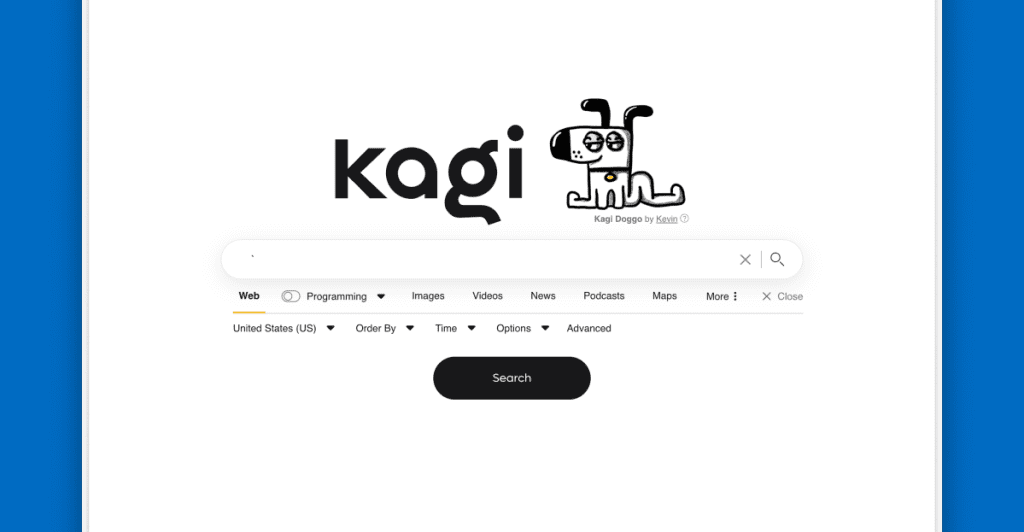Transitioning from Google to Kagi: A New Search Experience
It’s hard to pinpoint when I first started using Google; it feels like it has always been there. Google has become synonymous with internet search, dominating the market with a share that outstrips its competitors combined. For a long time, it routed immense amounts of internet traffic. Almost two years ago, however, I decided to switch things up. I subscribed to Kagi, a search engine that charges $10 a month, providing ad-free search, greater privacy, and advanced features. Despite previously trying various search engines and reverting to Google, I found Kagi met my needs without any noticeable quality drop-off.
Now, I find Kagi comfortable and can’t envision going back to Google. The latter has begun to seem cluttered and unfamiliar in contrast to Kagi’s straightforward design. While Google has shifted towards a more visual and chaotic layout, often failing to deliver the search results I need, Kagi remains clean and efficient, consistently presenting relevant links.
Kagi, launched about three years ago by Vladomir Prelovac after selling his previous startup to GoDaddy, was founded partly in response to Google’s pervasive presence. Prelovac questioned the type of online environment his children would grow up in, filled with ads and data tracking. He had previously enjoyed the ad-free experience of YouTube Premium, which prompted him to wonder, “Why isn’t there a search experience like this?” He believes that when search is a premium service, the quality of results can improve since the focus shifts from user engagement to quick results.
Using Kagi brings back memories of Google from a decade ago—in a positive light. The search results return a straightforward page filled with links to relevant information, including image, video, and maps searches. I have also benefited from a dedicated podcast tab. Searches yield solid results with links to reliable sources, often starting with a Wikipedia summary. I waited before writing this review, anticipating a decline in quality, but to my surprise, that hasn’t happened.
The effectiveness of Kagi can be attributed to its search index, built from the ground up while also utilizing third-party databases like Google and Bing to enhance searches. Kagi prioritizes quality over quantity, making deliberate choices about the types and sources of information displayed. This approach helps eliminate noise from SEO-optimized content, resulting in better search outcomes compared to Google’s expansive—yet less discerning—index. Users still obtain direct answers, but navigating Kagi allows for a more meaningful browsing experience.
While I do find myself returning to Google occasionally—for maps and very niche queries—Kagi fulfills the majority of my search needs. Its customizable controls let users adjust how results display, allowing preferences for specific domains. Users can also filter search results through Kagi’s “Lenses,” enabling tailored searches for blogs, forums, or specific publishers, further enhancing the user experience.
Kagi’s design allows for individual customization, giving users freedom over how they interact with the platform. Although some sections might not appeal visually, there are themes available, and users can even implement custom CSS to tailor the interface. Importantly, Kagi prioritizes user privacy, ensuring search histories are not tracked, although some data collection does occur with third-party integrations. For anyone looking for a search engine that respects their privacy while delivering effective results, Kagi proves to be a worthy alternative to Google. I appreciate the straightforward trade-off of investing $10 for a search engine that empowers me to take control of my internet experience.