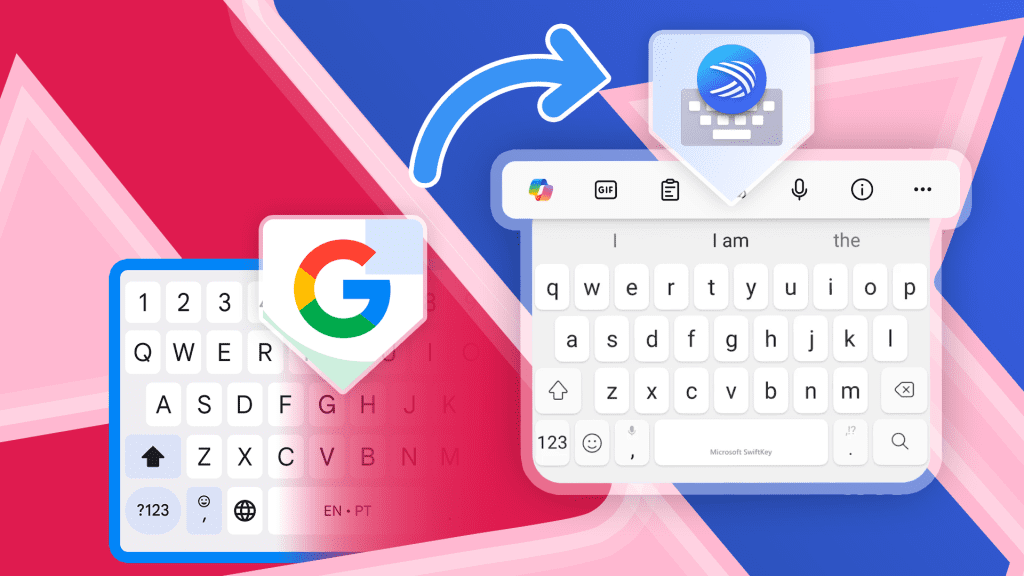For a long time, I was hesitant to change keyboards on my Android device. As a dedicated Gboard user, I believed it was either the best option or adequately met my needs.
The idea of switching to an OEM keyboard, like Samsung’s, or even SwiftKey, felt unnecessary. However, after receiving numerous recommendations from the keyboard community, I decided to try Microsoft’s AI keyboard.
What began as a short-term trial has now turned into a long-term change, and I must admit, my experience has been unexpectedly positive.
The Default Theme Lacks Excitement
Fluent Dynamic Theme to the Rescue
One feature I appreciated about Gboard was its seamless integration with Material You, where the keyboard colors adjust dynamically with my phone’s wallpaper and theme. In contrast, when I switched to SwiftKey, the default theme seemed quite average—clean, but basic and uninspired compared to Gboard’s elegant design.
I feared that I might have to give up the aesthetic quality I was used to until I discovered the Fluent Dynamic theme in the SwiftKey gallery. This theme quickly addressed my concerns by providing a visual experience comparable to Gboard’s Material You, adapting its colors to match my phone’s theme and creating a refined and contemporary feel.
Copilot Integration is Impressive
What About Gemini in Gboard?
I’m surprised that Gboard still lacks Gemini integration, especially considering Google’s strong emphasis on Gemini. However, SwiftKey feels futuristic in comparison, with its Copilot assistant readily accessible with a single tap. Initially, I thought this feature was just a gimmick, but it has proven useful.
The ability to correct grammar and spelling instantly has saved me from many embarrassing typos. My favorite addition is the tone adjustment feature that allows me to modify my writing style to be more professional for work or casual for friends, making SwiftKey adaptable to different contexts.
A Compelling Typing Experience
Relief During the Transition
No fancy features could compensate for a subpar typing experience. I’m pleased to say that SwiftKey delivers a typing experience that rivals Gboard, if not surpasses it. As someone who frequently types in multiple languages, its multilingual support is crucial. SwiftKey accommodates both English and Hinglish effortlessly.
The predictive text functionality is also impressive, rarely necessitating manual corrections. Overall, SwiftKey feels intuitive and familiar while offering smart, modern features.
SwiftKey Covers the Essentials
And More!
A modern keyboard like SwiftKey must facilitate more than just typing. Here, it excels by being a fully equipped tool. I have easy access to emojis, GIFs, and stickers, along with an AI-driven sticker feature from Microsoft Designer. It also provides a rapid search function, quickly yielding relevant results.
The built-in clipboard allows me to save multiple text snippets and images for later use, while the integrated translator is handy for quick translations without switching apps. Ultimately, I don’t miss Gboard at all.
The Truth About Switching from Gboard to SwiftKey
Having been a devoted Gboard user, I’m shocked by my transition to SwiftKey. My initial doubt stemmed from believing that Gboard had mastered mobile typing. However, SwiftKey’s superior word prediction and customization options have notably improved my communication efficiency.
While Gboard is still a reliable choice, I find that I’m typing more intelligently now, and I have no intention of going back. I’m excited to see how Microsoft continues to enhance the keyboard with upcoming updates.